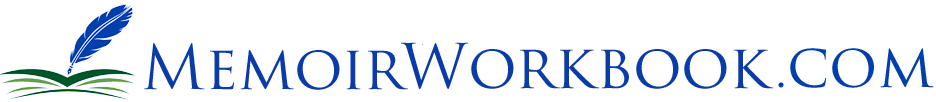 Online Memoir Writing Software
Online Memoir Writing Software
Thank you for your purchase! Let’s get started!
- Shortly, you will receive an email with the link to set up your account on our online memoir writing software, MemoiWorkbook.com. If you don’t see it within a few minutes, check your Spam and Junk folders and if it’s not there, contact us here.
- Download the Write Your Life Stories in 30 Days workbook.
- Watch the video below
 Shortly, you will receive an email message asking you to confirm your request — but we don’t want you to have to wait, so follow the steps below to get started right away.
Shortly, you will receive an email message asking you to confirm your request — but we don’t want you to have to wait, so follow the steps below to get started right away.
- Scroll to the bottom of this page and watch the video.
- After you read these steps and/or print this page, click the “Create Your Account” button below. We understand that some people are hesitant when it comes to creating online accounts, so we won’t ask for much. However, in order for the software to function, you will need an account.
- After your account is created, scroll down your homepage to the Tutorials and watch at the very least, the first video.
- Notice the link to the User Manual near the top right on every screen in the software. It’s definitely worth a look and you may want to print it and keep it handy. If you are using a mobile device, you will find it by clicking the blue menu icon shown here.

- Check your email and “Confirm Your Request” so you can receive your Welcome Kit with important information about your account and other memoir writing tips.
If you have any problems creating your account,
please contact us here or at the phone number below.

