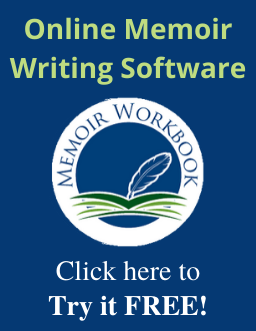There are several options for self-publishing your memoir. Before you can get an estimate of the cost, you’ll need to answer a few questions:
There are several options for self-publishing your memoir. Before you can get an estimate of the cost, you’ll need to answer a few questions:
- Are you planning to publish a printed book, an e-book or both?
- Do you want it to be hardcover or paperback?
- Do you want the interior to be color or black and white? (Note: There’s a price difference.)
- Do you want it to be available for sale to the public?
If you decide on publishing an e-book only, you will need to make a few decisions about how sophisticated you want the layout to be and what type of file or files you want to create. For more details and instruction, check the E-Book Publishing page.
If you’re planning to have your memoir printed, there are quite a few self-publishing companies that are affordable and make the process relatively easy. “Print on Demand” is generally how this works. You “publish” your book for free and then when you make an order, they will print the books and ship them to you. If you find you need more later, you simply make another order. Some companies give a price break for ordering larger quantities, so that is a consideration, but it’s not cost-prohibitive to make additional orders.
For Hardcover Books: I really like Lulu.com and Blurb.com. Blurb is a little less expensive for black & white interiors and quite a bit less expensive for color interiors. However, I don’t think Blurb is quite as easy to use as Lulu and the interior paper and photo quality for color interiors are are slightly better in the Lulu books in my opinion. Both Blurb and Lulu offer an Image Wrap cover or a dust jacket for their hardcover books and the covers and dust jackets are printed in color. Both also offer e-book solutions.
For Paperback Books: For most situations, I recommend using CreateSpace.com. It’s very user-friendly and the prices are generally lower than what I have found elsewhere. If you are planning to use color photos and images in your book, you may want to consider using DiggyPod.com instead. Where Lulu, Blurb and CreateSpace only give you the option to print the entire interior in color or in black & white, DiggyPod allows you to print some pages in color and others in black and white. Depending upon how many color pages you have and the quantity of books that you order, DiggyPod may be a less expensive option. I’ll put a link to the price calculators of each below.
If you are planning to make your book available for sale, CreateSpace.com is still my recommendation, although if you’re planning to make big bucks and find yourself on bookstore shelves, there may be other options that are better. The reason I like CreateSpace is that it is owned by Amazon and makes the process of selling your book on Amazon, as simple as one click. However, keep in mind that whether selling it on Amazon, CreateSpace or the expanded distribution channels, a good chunk of your selling price will go to them and not you. Still, it’s really easy!
Even if you don’t plan to sell your book for profit, you may want to make it available for sale on CreateSpace and/or Amazon, so that you don’t end up responsible for buying all of the books that your friends and family request. It will also ensure that your book remains available in the event that you no longer are.
Price Calculators:
- Lulu.com – when you get to this page, click on the “Price your own book” link in the left sidebar.
- Blurb.com
- CreateSpace.com – when you get to this page, click on the “Buying Copies” tab and scroll down until you see the calculator.
- DiggyPod.com
Image Credit: ©Orla/Bigstock.com