Here are 4 uses for a home inventory app. If you can think of other ideas, post your suggestions in the comment section at the bottom of this page.
- For INSURANCE PURPOSES in case something you own is damaged or destroyed
- To create a PERSONAL PROPERTY MEMORANDUM to bequeath tangible/personal property upon your death
- To PRESERVE THE STORIES behind objects of sentimental value.
- As BOTH a PERSONAL PROPERTY MEMORANDUM and to PRESERVE THE STORIES objects of sentimental value

Testing Home Inventory Apps on my iPhone
Using a Home Inventory app for any of these projects makes sense and makes it much easier than the methods of the past. There are quite a few choices out there and sorting through which app to use is a bit tedious. I know because I’ve downloaded several onto my iPhone over the past couple of days to try to pick the one that will work best for one of my clients. Here are the apps I’m trying.
Eventually, I’ll add some thoughts on which apps I like the best for different applications. For now, my advice would be to find one that you can export to a PDF document so that if the app maker goes out of business, you will always have access to the latest PDF you exported. Naturally, I recommend exporting every time you make a change.
For any of the applications above, I suggest you start by taking photos of everything you can think of that you want to include. Take the photos with the device where you have installed the home inventory app. If you know how to edit photos on your device, you may want to crop some of them before adding them to the home inventory app.
1. Using a Home Inventory app for Insurance
 Of course, this is the main reason apps like this exist. If you haven’t already taken a home inventory, you’ve probably got it on your list of things to do. We buy insurance in case of fire or some other misfortune, so having a list of the things in our homes that have value, could be a lifesaver.
Of course, this is the main reason apps like this exist. If you haven’t already taken a home inventory, you’ve probably got it on your list of things to do. We buy insurance in case of fire or some other misfortune, so having a list of the things in our homes that have value, could be a lifesaver.
All of the apps that I have tried allow you to upload photos and most allow you to add serial numbers, price information, notes, and more. Most allow you to create Folders or Categories that you might set up as Room names. If you have all the photos on your device ready to go, this can be a fairly quick project.
I suggest that you add each item’s photo and description or notes and worry about retrieving serial numbers and price information after you have all of the items entered into the app. You don’t want the research portion of this project to delay you in getting going on this project. It will be easy enough to come back later and fill in any blanks.
2. Using a Home Inventory App to Create a Personal Property Memorandum
State laws vary, but in many states, a Personal Property Memorandum can be used in addition to your will for leaving specific tangible personal property to designated recipients. Much like the using a home inventory app for insurance, you may want to group your items by room, but you may also want to group them by person.
Only put as much information as you want or as you think will be useful to the person handling your estate or receiving an item.
Make sure your app can print or export to PDF so you can put this with your legal papers.
3. Using a Home Inventory App to Preserve the Stories behind objects of Sentimental Value
 Of course, this is the one that I get excited about.
Of course, this is the one that I get excited about.
When my grandmother died, my mom and my uncles divvied things up and then each of them offered some of those things to their own children. I’m grateful to have received a few things that I remember sitting out in my grandmother’s house. However, I don’t know the stories behind most of them and I wish I did.
I also know that I don’t know everything about all of the things in my parents house, nor they about the things in mine. I’m planning to go through my home and photograph the most meaningful objects and type their stories into one of these apps. Why do these things mean something to me? What was the circumstance in which they were acquired?
This will be my Stuff Memoir! I’ll share it with family members who might someday be the recipients of some of my things. In fact, I’ll even encourage them to let me know if there is anything they want in the event that I no longer have room for it or of my death.
4. Using a Home Inventory App for #2 and #3 Above
If you’re planning to do #2 AND #3 above, this makes a very efficient use of your time and energy. Just include both the story behind something and the person you want to receive it. I guess if you wanted to, you could combine all three ideas!
Home Inventory Apps I’m Trying (iPhone / iPad)
- Sortly
- All My Belongings
- Encircle
- Home Contents
- Home Inventory
- Evernote – not exactly a home inventory app, but like OneNote below, it can do the job.
- Microsoft OneNote
Let me know in the comments below if you have used or like the idea of using a home inventory app. Also, let us know if you have an app your already using for one of these projects.
P.S. For my client, I’m recommending Microsoft OneNote, since she already subscribes to Microsoft Office Products and wants to keep it very simple. I’ll let you know how it goes!
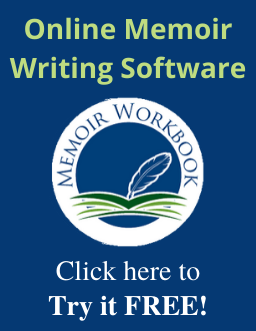

[…] example, apps like Evernote, Google Keep, and OneNote reside in the cloud — so what you store in those apps can be accessed from any computer, […]