 Has it been awhile since you looked at those old slides? Why not get a slide viewer so you can choose the best ones to convert into a digital format.
Has it been awhile since you looked at those old slides? Why not get a slide viewer so you can choose the best ones to convert into a digital format.
This is the one I bought on Amazon and there are some additional options below. Keep reading below to find out what to do with those slides once you find them…
Once you have chosen your slides, you have several options for converting them to a digital format. You can take them to most stores that offer photo printing services and have them do the scanning for you. However, the best deal we have found is Walmart’s Photograph and Slide Saver option.
If you are a Do-It-Yourselfer, you can buy or rent a slide scanner and scan them yourself OR you can even take photos of your slides. Here’s how:
- Use a slide sorter, a slide viewer, or a light box. You can even create your own viewer if you want. Do a web search for “create your own slide viewer” to find a variety of instructions.
- Once you have a light source behind your slide so you can see the image, take a digital photo of the slide.
- Take shots with and without zoom and from different distances from the slide to see what works best.
- Point the camera straight at the slide and do your best to make sure it is level or parallel to the photo so it doesn’t get distorted.
- Use a tripod or the self-timer if you have trouble keeping the camera steady.
- Use the Crop tool on your camera or computer to fine tune the edges or zoom in on the best part of the image.
Please let us know if you have any questions. You can leave a comment below or use our Contact Page. Check out Amazon’s Slide sorters, light boxes and scanners below.
Note: This page has links to Amazon products and ScanDigital services. If you happen to make a purchase after clicking on one of these links, this site may make a small commission. That’s how we keep it running, so thanks!
Note: This page has links to Amazon products services. If you happen to make a purchase after clicking on one of these links, this site may make a small commission. That’s how we keep it running, so thanks!
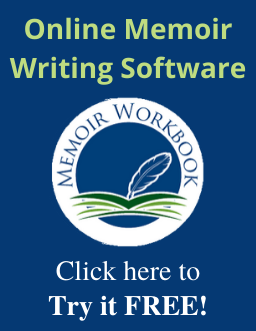

Let us know what you think!