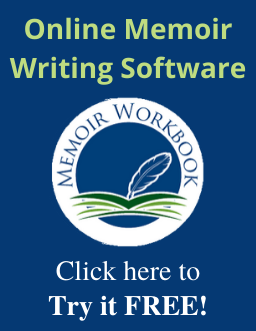The following is a list of links from the MemoirWorkbook.com version of Write Your Life Stories in 30 Days workbook by Val Brennan. There is a separate Resource Page for the Word-Processor Version.
Available Workbook Versions
- Worksheet Version – for those who prefer writing with pen and paper.
- Word-Processor Version – for those who will be typing as they go using a Word-Processor, like Microsoft Word, OpenOffice Writer, or LibreOffice Writer.
- MemoirWorkbook.com Version – for those who will use the workbook in conjunction with MemoirWorkbook.com
Notes Before You Begin Section of Workbook
- MemoirWorkbook.com
- Life Stories Kit
- Complete Video Tutorial Playlist for WYLS 30 Days Using a Word-Processor
- Video Tutorial – Installing and Using Grammarly in a Browser
Choose Your Approach (Module #2)
MemoirWorkbook.com Set-up (Module #3)
- Video Tutorial – How to Hide Topics (Getting Started with MemoirWorkbook.com)
- Grammarly.com – (*affiliate)
- Video Tutorial – Installing and Using Grammarly in a Browser
Brainstorm Your Table of Contents (Module #4)
- Video Tutorial – How to Add Topics on MemoirWorkbook.com
Fitting the Pieces Together (Module #9)
- Video Tutorial – How to Add Topics on MemoirWorkbook.com
Expand Your Topics (Module #10)
- Video Tutorial – How to Move a Question or Subtopic from one Topic to Another
Organize and Make Cuts (Module #11)
- Video Tutorial – How to Rearrange Topics or Subtopics (Also works for Subtopics/Questions)
- Video Tutorial – How to Hide Topics (Getting Started with MemoirWorkbook.com)
Calculate Your Daily Writing Quota (Module #12)
Write Your Quota (Modules #13, #15, and #17)
- Video Tutorial – How to Save Your Work on MemoirWorkbook.com
Choose Photos (Module #14)
- CreateSpace.com
- Slide sorter or slide viewer
- ScanDigital.com – Use Coupon Code MemoirHelper for a 10% discount. (*affiliate)
- YellowPages.com – For searching for local scanning services
- Copy & Paste in Windows 7
- Copy & Paste in Windows 8
- Copy & Paste in Windows 10
- Copy & Paste in Mac OS X Lion
- Copy & Paste in Mac OS X Mountain Lion
- Copy & Paste in Mac OS X El Capitan
Digitize Your Photos DIY (Module #16)
- Kodak Kiosk Locator
- Cropping Photos
- Slide Sorters or viewer or a lightbox
- Photomyne App Review
- Photomyne App on iTunes – (*affiliate)
- Photomyne App on Google Play Store
Organize Your Topics (Module #18)
- Video Tutorial – How to Rearrange Topics or Subtopics (Also works for Subtopics/Questions)
- Video Tutorial – How to Move a Question or Subtopic from one Topic to Another
Add Your Photos and Images (Module #22)
- Video Tutorial – Working with Photos in MemoirWorkbook.com
Edit Yourself – Level 1 (Module #20)
Edit Yourself – Level 3 (Module #23)
The Finish Line Module
Complete List of Video Tutorials
- Complete Playlist for WYLS 30 Days Using MemoirWorkbook.com
- Installing and Using Grammarly in a Browser
- How to Hide Topics (Getting Started with MemoirWorkbook.com)
- How to Add Topics on MemoirWorkbook.com
- How to Move a Question or Subtopic from one Topic to Another
- How to Rearrange Topics or Subtopics (Also works for Subtopics/Questions)
- How to Save Your Work on MemoirWorkbook.com
- Working with Photos in MemoirWorkbook.com
*A few of the links on this page contain affiliate links which may result in a commission credited to this website. That’s how we keep the site up and running. We only recommend products and services that we would be comfortable using ourselves.