 This post is for anyone who is overwhelmed by photos—by the thought of a collection that is so large and disorganized that it’s hard to see how you can ever get through it.
This post is for anyone who is overwhelmed by photos—by the thought of a collection that is so large and disorganized that it’s hard to see how you can ever get through it.
It doesn’t matter whether you have prints, slides, negatives, or digital photos, make sure you know what you want to accomplish.
Overwhelmed by photos
“Photo overwhelm” came up three different times last week, so I thought maybe the universe was telling me it was time write about it. The first was a local client, the second was an online reader, and the third was my mom….
 Her text message simply said “Started on pictures today. Ugh!!” I know my mom loves looking at her photos, so that wasn’t the issue. What she was clearly dreading was weeding out and organizing her unruly collection.
Her text message simply said “Started on pictures today. Ugh!!” I know my mom loves looking at her photos, so that wasn’t the issue. What she was clearly dreading was weeding out and organizing her unruly collection.
I had to intervene before hours passed and “Ugh!!” turned into “Forget it!”. When I called her only a few minutes after receiving the text, she admitted that she was sitting there watching a photo slideshow on her computer. The project had already hit its first roadblock!
Three Questions Before You Start
After we laughed about her progress, I asked three questions that everyone should answer before starting a project like this.
Below each question, I’ve put listed some options, but don’t let my suggestions limit you. Print this worksheet so you can answer the questions for yourself. It includes a photo management resource guide.
#1: What are the problems or concerns with the way your photo collection is right now?
- Are you worried about damage or loss because you only have one copy of some of your photos (hard copy or digital)?
- Are you frustrated because you struggle to find the photos you are looking for?
- Do you want to share select photos with others?
- Is your hard drive getting too full?
- Are you paying for storage?
- Are you afraid your kids will have to deal with it someday without you?
#2: What would it look like if you were finished?
- Would all of your photos be digitized and backed up in the cloud?
- Would your albums be organized by name or event — or would you be skilled in using photo tools that use facial recognition, location, date, events, and even things?
- Would you be sharing photos on a flash drive or a photo sharing website?
- Would you have plenty of space on your hard drive?
- Would your photo storage costs go down?
- Will you have peace of mind that you won’t be leaving the job to someone else?
#3: What are the options for getting you from here to there?
- Divide the photos into more manageable batches and commit to finishing the first batch.
- Take photos of your photos with your smartphone and have Google Photos automatically back them up in the cloud.
- Sort them by event into envelopes and have a scanning service put them into sorted folders on a DVD.
-
Use a high-speed photo scanner. Some stores have self-service high-speed scanners that will save your images on a disk. You can also purchase a high-speed scanner alike the Fujitsu ScanSnap iX1600*. I use mine regularly.
- Master the recognition features of the photo tools with which you are most comfortable (Windows Photos, Mac Photos, Google Photos, Amazon Photos, Flickr, etc.)
- Use a free or inexpensive photo storage option.
- Create a system that fits your needs, but start with advice from the pros. Read at least one of these three short articles on organizing photos.
Those articles and more are included on the Pre- Photo Organization Worksheet.
Once you have chosen your process, break it down into manageable tasks. When you complete a task, give yourself an enthusiastic pat on the back or show it off to someone. The dopamine release will motivate you to keep going!
Goodbye to “Photo Overwhelm”
Mom’s immediate answer had to do with concerns about storage space and costs. It turns out that, like most people, there’s plenty of storage space on her computer. She’s also using Amazon Photos which is included in her Prime membership, so she doesn’t have any costs for keeping her photos backed-up.
Once we had cleared those concerns, Mom realized that she also gets frustrated when she can’t find the right photos when she thinks of something she wants to share. If she hadn’t thought of anything else, then she wouldn’t have needed to do a thing!
After exploring all the options we could think of, she decided to use the Amazon photos recognition features that make it easy to search by person, location, event, date, or scene. When we weighed the time it would take to manually organize against her limited needs, it was an easy decision!
What causes you to be overwhelmed by photos?
Leave a comment below and let me know your answer to Question #1! If you have any solutions to offer other readers, don’t hold back, tell us how you did it!

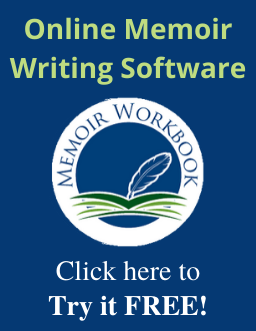

Let us know what you think!