Stuff happens…
Sometimes it’s minor – like your computer locks up when you’ve forgotten to save that last hour of writing because you were on a roll.
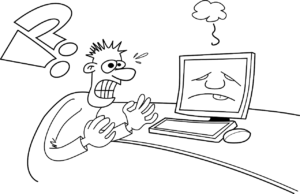 Or worse, your hard drive goes bad and the only copy of your entire life stories project is not able to be recovered.
Or worse, your hard drive goes bad and the only copy of your entire life stories project is not able to be recovered.
I admit that I’ve lost an hour or more of work on my computer because I was so caught up in what I was doing that I forgot to save. It’s an awful feeling. That’s why I developed the habit of saving frequently. At first, I just set a timer for 15 minutes and kept repeating it so I would remember. Now, I’m pretty good about doing it without the help of a timer.
IF you do find yourself in this predicament, I strongly recommend sitting down to recreate it as soon as possible. It’s tempting to walk away in frustration, but it’s surprising how much easier it is re-write something if you do it right away.
Also, check your software to see if it has an autosave feature. Microsoft Word does and you can set it to save at whatever interval you choose. When Word opens after a crash, it tells you if there are any autosaved documents and lets you open and check them before saving.
As bad as losing an hour’s worth of work is, it’s nothing like the pain I’ve seen people experience when their hard drive has gone bad, can’t be recovered, and they don’t have a backup. Photos and documents are gone forever.
Years ago, I backed everything up on an external hard drive. I told myself to remember to grab that hard drive if ever there was an emergency and the house was in danger. However, I knew that was a terrible strategy, so I eventually started using a cloud backup service that continuously backs up all the important files on my computer.
The cloud backup service I currently recommend to my clients is IDrive.* I have not only used it for backup, but also had the occasion to see it restore all the backup files to a replacement computer. It worked beautifully! As of this writing it costs $70 if you pay yearly, but you can use this link for a 25% discount.*
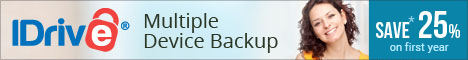
I often talk about how much I love using Google Photos to search for people, places, and things in my photos. At the same time, it provides a FREE backup to photos and videos on your phone and computer.
How do you backup your files and photos? Let us know in the comments below.
Val B
P.S. If you are using MemoirWorkbook.com to write your stories, be sure to “Download Your Book” at the end of each writing session. We back everything up daily, but it’s always a good idea to have a backup on your own computer.
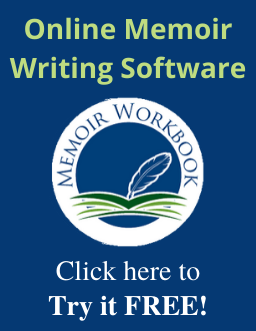

Let us know what you think!