Google Photos Made Dad’s Day!
My father is one of those people who is “hard to buy for.” And I’m one of those people who does things at the last minute. So for Father’s Day this year, I found myself scrambling to try and come up with something special with less than 24 hours to go.
I had been brainstorming gift ideas for a few days and as often happens in these situations, the answer presents itself at the right time. I stumbled across a photo album with a few priceless images of my father’s first (and maybe only) childhood vacation. I had heard a little bit about this trip but had never seen any photos.
At that moment it occurred to me that my father’s day gift would be a vacation-themed photo slideshow. Perhaps it was that first vacation that had made such a mark in my father’s life that as an adult, he always made vacations a priority.
I started my project by using my iPhone to take a few photos of the best pictures in this newly discovered photo album. Since I have the Google Photos app installed on my phone, the images were automatically uploaded to my Google Photos account.
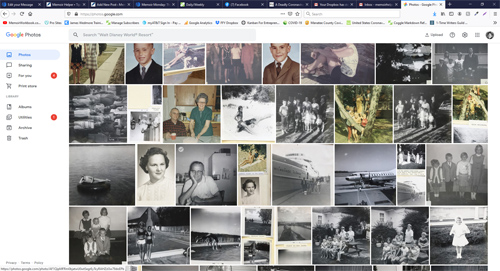
Although I have ALL of my photos stored on my computer and backed up to the cloud, I also have uploaded my entire collection to Google Photos.
The reason I use Google Photos is that it has the most amazing ability to recognize people, pets, and things. The facial recognition can pick me out in a photo when I’m 3 years old and one from today. It’s really quite shocking!
If I search for “water”, it finds most of my photos with water in them. If I type “tennis”, it finds all my tennis photos. If I type “Dad”, it finds all my photos with Dad in them. You can also use multiple criteria to narrow down your searches, including locations.
So after narrowing down my selection of photos using Google Photos’ incredible search features, I scrolled through and quickly selected those I wanted for my vacation slideshow and created a new album for the occasion.
After our Father’s Day brunch, I attached my computer to Dad’s 65″ TV and opened my Google Photos album. I clicked on the first photo and started the slideshow.
We had the best time chatting about the places he had been and the places we had been together. The last-minute gift was a hit!
Without Google Photos this project would have taken weeks or months to pull together. It’s totally changed the way I think about using my photo collection.
If you haven’t started using Google Photos yet, you may want to learn more about it. All it takes to get started is a Gmail account. I use the High-Quality FREE unlimited storage plan and it truly doesn’t cost me a dime.
Steve Dotto has put together a YouTube playlist on using Google Photos if you want to see some of the features in action. Check it out here!
Val B.
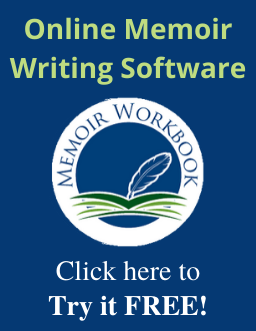

Let us know what you think!