 I’ll be doing a more thorough Grammarly
I’ll be doing a more thorough Grammarly review in the near future, but after using the free version for a short time, I’m so excited about it that I just have to share.
“I can’t believe how many little things Grammarly caught that I had missed.”
There are several reasons you should start using Grammarly today.
- The most obvious reason is that it does a much better job than the built-in tools in most word processing applications, including Microsoft Word. Spell check doesn’t just check for words that are in the dictionary. It uses the context of your sentence to make sure you are using the right spelling of the word. It checks subject/verb agreement and a host of other grammar and spelling issues. In total, the free version claims 150 grammar and spelling checks.
- There are many ways to use Grammarly and all of them are easy to implement. You can simply go to Grammarly.com and upload a file or paste in the text you want to check. The free version supports uploads of documents of up to 20 pages.
- If you use Microsoft Office on Windows, Grammarly offers an add-on that easily installs and runs inside of Microsoft Office programs. I have been using it in Word and just love it. There is one little issue that makes it slightly less than perfect. When you have the Grammarly add-on running inside of Word, the Autosave feature will not work. The Autosave feature has truly saved me on many occasions, so I only turn Grammarly on when I want to go through my entire document and make corrections. When I am creating my content, I turn it off. Still, I consider this a minor inconvenience and in all honesty, it probably keeps me from getting distracted when I am writing.
- Grammarly offers a browser add-on for Chrome, Safari, and Firefox. I realize not everyone does a lot of typing while surfing the internet, but there are some of us who do. In fact, I’m typing this using WordPress in my browser right now and Grammarly is finding my mistakes as I go.
All of those features are free and the paid version claims to catch 100 additional writing mistakes. I have to say that when I go through and make corrections and it shows how many additional items the Premium version would find, I’m a little tempted to try it. Someday I may make the leap to the Premium version which offers monthly, quarterly, and annual plans.
PS. The Grammarly review of this post shows 11 “Advanced” issues that I could learn about using the Premium version. Let me know if you find any! I’ll let you know when I upgrade!
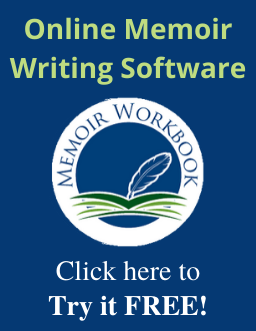

I was hoping to find folks to help me review a memoir. I had about half of the support I had wanted. Then I stumbled upon Grammarly. I was able to curtail so many of the problems you mentioned above. I’m excited to move from the editing phase to the final formatting / preparing to publish stage instead of wallowing about the errors I could no longer find. You’re points are perfect.
That’s great to hear, Devon. I would love to hear what resources you are using for the formatting and publishing stages.