
My dad has this little 4″ x 6″ journal where he has been recording a very small amount of information about each vacation that he has taken since he and Mom were married more than a half century ago. Although there are only the most basic details about each trip, there is enough information that it occasionally has to be pulled out to verify something during a family discussion of one trip or another.
This journal isn’t fancy. In fact, it is an ugly green spiral bound Memo book with the 17 cent price tag still on the front. Dad’s handwriting isn’t particularly neat and for some reason, he started his notes at the back. Still, to those in his immediate family, this notebook is priceless.
My Dad is celebrating his 80th birthday this year and the gift I’m giving may be more for me and my sister than for him, but I’m hoping it will be fun for him as well. I created a printed book based on his notebook.

In the front of the new book, there will be my dedication and introduction, follow by the enlarged pages from his notebook. I created the book at 8 1/2″ x 11″, so those pages should be easier to read. I just took photos of them with my iPhone and put them into a Word document, where I was able to crop them. Next, I sorted the trips by location since Dad would frequently return to the places he liked best. Using a mind mapping tool, I created a graphical representation by geography and date and then added a few photos for each section.
To be honest, reproducing the pages of the book without adding anything else, would have been a great way to preserve this old journal. That way, my sister and I could each have a copy. However, I have to say that adding the mind maps and the photos is probably what will make it a good gift for Dad. I will find out soon! (Update: Dad loved the book and not just the expanded parts… he loved the enlarged version of his own notes that made it so much easier for him to read!)

It’s not hard or expensive to preserve an old journal or diary this way. Here are the steps:
- Take digital photos of each page. Try to be as level as you can with your camera, so that the perspective is straight on.
- Download the right size template from CreateSpace.com (8 1/2″ x 11″ is at the bottom of the list).
- Open the template in Microsoft Word or Google Docs.
- Insert the photos you’ve taken of the journal.
- Add any additional text and photos that you want to include.
- Save the document as a PDF file (In Options, select ISO 19005-1 or PDF/A compliant)
- Go to CreateSpace.com, set up an account and go through each of their easy to follow steps. (You can easily create your book cover in the Cover Creator section on CreateSpace.)
- Order your proof book(s).
- After you’ve ordered a proof book, you can order as many copies as you want or you can make changes.
- Although CreateSpace.com encourages you to make your book available for distribution, you don’t have to do that.
My book turned out to be 65 pages and it costs $5.47 per book plus shipping. It is printed in full color. CreateSpace only prints paperback books, so if you want to get a hardcover, you can use options like Lulu.com and Blurb.com. They may be a little more expensive, but still quite affordable.
If you would rather have us do it for you, contact us for an estimate. Use the form below or call 828-2MEMOIR
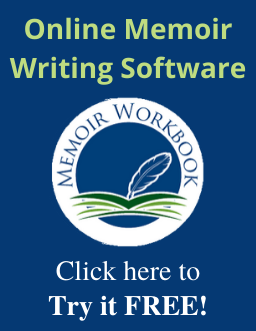

Let us know what you think!