Using the Photomyne Photo Scanner Plus App to Digitize Photos

The Photomyne App makes it easier and faster to digitize print photos!
This is likely just Round 1 of my Photomyne review. I just couldn’t wait for all of its promised features to be ready before trying it!
If you are a regular here, you know that one of our favorite methods of digitizing photos is to take digital photos of print photos. The reason… it removes the barriers to getting it done! Almost everyone has a smartphone and/or a digital camera, so you don’t need to deal with a scanner and computer, or with paying a scanning service. You can do a few at a time, or knock out a whole photo album fairly quickly. Photomyne promises to speed up the process even more!
The basic Photomyne App is free. There is a Pro version for $4.99 that allows you to save images to your camera roll and a Premium version that adds online backup for 99 cents per month. Here are some of the benefits of Photomyne listed in iTunes:
- Scan photo album pages without taking photos out of the album
- Scan up to 4 paper photos in one shot
- The app auto-crops and corrects your scanned photos
- Save the photos to your phone’s camera roll
- Edit photos, add details, apply filters, tag friends and family
- Share photos & albums on Facebook, Twitter, WhatsApp, email, and texts
- Reorder photos in albums, move photos between albums and set cover photos
- New registered users get free 30-day photo backup
- View and restore photos from any iOS device while backup is active
- Upgrade to Premium for unlimited backup (99 cents a month to keep backup after 30 days)
- Post photos to Facebook showing the year in which the original was taken
- Fill in the chronological gaps in your Timeline and make your Facebook story more complete
- Introducing the world’s first visual history feed!
- Tap into exclusive memories of people worldwide
- Share your re-discovered memories with other Photomyne users
- Coming Soon: Create customized gifts with your photos
Round 1: Photomyne Review

Auto-crop is great when it works, but even when it doesn’t, the cropping tools are exceptional.
Auto-cropping is the feature that makes the Photomyne app appealing. Even if you just snap one photo at a time, if the auto-crop does a great job, that would save time and definitely be worthwhile. However the idea of taking four photos in one shot, whether in an album or loose, and having them instantly transformed into four cropped photos is where it gets really exciting.
Unfortunately, it doesn’t do either job perfectly. That said, it’s still the best tool I know for the job of scanning print photos. Here are my observations:
- If you have photo albums that you aren’t planning to dismantle, but would like to digitize some or all of the photos, Photomyne is a wonderful option.
- With photo albums and loose photos, the crop frequently needed to be adjusted. Sometimes it would miss an entire photo and sometimes the edges were way off.
- The tools for fixing the cropping problems are excellent and definitely better than using the standard cropping tools in other apps and software.
- For loose photos, it’s critical that you use a solid background. White seemed to work best for me. First I used my light colored carpet, but that didn’t work as well as white poster board.
- The app can make an automatic color adjustment plus offers several color options that can be manually chosen.
- Organizing the photos and albums is easy and you can always go back and make changes to each album and each photo.
- Sharing is as easy as in any other iOS app.
- When taking a shot with more than one photo, the final resolution (size) of each will be smaller than if you did one at a time. Of course the size will be dependent on many things including the resolution of the camera on your iOS device. I found on my iPhone 6s that the final image size was plenty big enough to use in a printed memoir book.
Conclusion of Round 1 Photomyne Review…
I think the Photomyne app offers plenty of benefits to make it worth paying either the one-time $4.99 fee or the $0.99 monthly depending on your needs. The basic version is okay too, but not having the option to save to the camera roll would be a problem for me. You can still share the photos, but I’m willing to pay the extra for the convenience offered by the Pro and Premium versions.
I am hopeful that updates to this app will continue to get better at auto-cropping and I look forward to the “Create” options that are supposed to be released soon. The app currently just teases you options for creating photo books, movies, photo collages, postcards, family tree, and time-lapse images.
In the mean time, I will be using it heavily to get the photos from my albums onto my phone and computer. I’ll also keep a lookout for other options, as I expect a fair amount of competition to crop up (pun intended)! Fortunately, it’s not like I’m paying so much for this app that I would feel like I could never switch if something better came along. (It’s a far cry from that expensive scanner I once purchased and can no longer use!) Anyway, I’ll update this review as I learn more and as more features become available.
I would love to know if you are digitizing your photos and if so, what are you using and how does it work. Please leave your thoughts in the comments below!

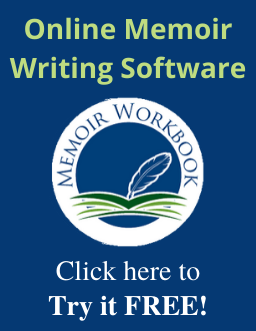

I’ve been using Photomyne for only a short time now but do have over 2,000 OLD photos scanned. I am loving using the program, although… such as now… get confused about what to expect. I’ve been sorting some of my scanned albums by moving some of the photo’s and making new albums. I use more than one device while I’m working and find that they disappear off of one or the other device while staying on the other. Some of the photo’s I try to move either won’t move or when they do, don’t do so on both devices… I’m using my phone and my ipad. It may be me or I’m doing things too quickly and not giving enough time for the program to keep up.
Hi Bonnie. I’m glad to hear you are enjoying Photomyne. I know that the Photomyne subscription plan includes multi-device access and clouds storage. If you are paying for that plan, I would definitely contact Photomyne here: https://portal.photomyne.com/portal. If not, a subscription may be your best solution. However, syncing between devices isn’t always instantaneous, so you might try giving it a little more time. Also, make sure your iCloud settings are the same for both devices.
Let us know if you have any tips!