 A memoir blog or autobiography blog really is a great way to share your life stories as you go, rather than waiting until it’s all done. Here are a few reasons why you might consider it.
A memoir blog or autobiography blog really is a great way to share your life stories as you go, rather than waiting until it’s all done. Here are a few reasons why you might consider it.
- The discussion and feedback you get from each blog post can provide motivation to keep you going.
- Your readers don’t have to digest the whole thing at once.
- It gives you the chance to have discussions and even add to a topic if your readers have questions.
- It’s free if you use a blogging platform like Blogger.com or WordPress.com.
- You can always convert it to a book later.
- There’s always a chance that you wouldn’t be able to finish your complete memoir or autobiography. 🙁
If you are thinking you don’t really want to share it with the whole world, but just your family and friends, you’ll be happy to know that you can have private blogs on Blogger.com, WordPress.com and others. Of course you can also have a private memoir blog if you have your own domain and hosting. The only downside to a private blog is that your users will have to have an account and login in order to read your blog. However, it’s free and fairly painless to do so.
Making your memoir blog private…
 On Blogger.com
On Blogger.com
- Sign in to Blogger.
- Select the blog to update.
- In the left menu, click Settings > Basic > Permissions.
- In the “Blog Readers” section, click Edit.
- Select “Only these readers.”
- Click +Add Readers and type the email addresses of anyone you want to be able to view your blog. Put one address per line.
- Click Save changes.
An email message will be sent inviting anyone whose email address you entered. If they have a Gmail account, they can log in with it. If not, they will have to create one.
On WordPress.com
- Log into WordPress.com
- Click My Site in the top left corner.
- Click Settings in the left sidebar.
- Under Visibility, choose I would like my site to be private, visible only to users I choose
- Click Save Settings
- Click on WP Admin in the left sidebar
- In the left sidebar, mouseover Users and click Invite New
- Enter the email address of those you wish to invite (separate by commas).
- Role should be set to Viewer (that is the default)
- Click Send Invitation
An email message will be sent inviting anyone whose email address you entered. They will be prompted to create a password for their account and then will have access to your memoir blog.
If you are using a WordPress blog on a domain you manage yourself, just add users from the WP-Admin. The Role should be set to Subscriber (that is the default.)
If you aren’t sure if a memoir blog is for you, why not give it a shot on Blogger.com or WordPress.com. Just sign up, choose a theme (you can always change it later), and start writing and adding photos. In the beginning, just make it private and don’t share it with anyone. If you like it, then you can invite your family and friends!
Here are a couple of links to help you getting started:
What do you think about a memoir blog? Have you tried it or do you have one you want to share? Leave a comment below!
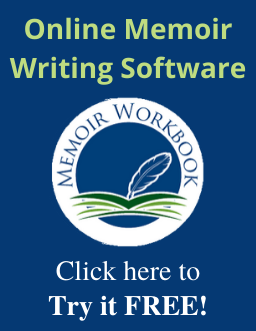

[…] A personal blog – Don’t skip over this one just because “blogging” is for bloggers. A personal blog can be set up in minutes on Blogger.com or WordPress.com and like a Facebook Group, it can be public or private by invitation only. It can be your personal place to state and explain your beliefs. If you ever decide you are finished. You can even convert it to a book. Just search Google for “convert blog to book” to find out how. Check here for more information on using Blogger and WordPress. […]