Speech-to-Text technology can be a lifesaver for those who struggle with typing, but it can also be a handy tool to use any time that you don’t have a full-sized keyboard around – for instance, when you go on your daily walk or during TV commercials.
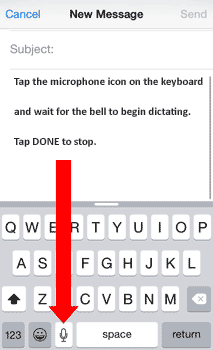 Many of us are already talking to our phones when we want to send a quick message to someone. However, it’s come to my attention that not everyone is aware of the microphone key on the standard iPhone and Android keyboards.
Many of us are already talking to our phones when we want to send a quick message to someone. However, it’s come to my attention that not everyone is aware of the microphone key on the standard iPhone and Android keyboards.
Just tap the microphone on the keyboard and start talking! It doesn’t work for every speech pattern, but for most people, it does an amazing job of converting speech to text.
The built-in keyboard for these devices works in any app where you can type. If you are using MemoirWorkbook.com, you can dictate your stories when using the software. If you want, you can dictate your stories in an email message to yourself. If you use Word or Google Docs on your phone, you can dictate directly into a document.
Of course, you can also use speech-to-text software on your computer. Although Windows includes this feature, I find Google Docs does a much better job of understanding what I am saying.
If you do try using speech-to-text, you will want to learn to add punctuation and line breaks. Simply say “period” to end a sentence. Say “new paragraph” to end a paragraph. The capitalization and line breaks will happen automatically.
Here are more shortcuts:
Let me know if you are using dictation and if you have any tips to share.
![]()
P.S. To learn additional dictation options, see our post “Test Your Dictation Tools“.
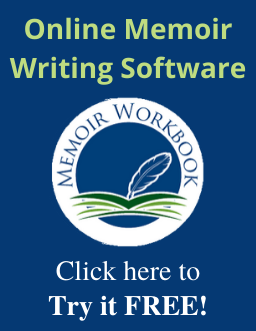

Let us know what you think!