This is Part 5 in a five-part series on “Preparing to Write Your Memoir”.

©diamant24/Bigstock.com
Hopefully in Step 2, you were able to think of some photos that you would like to include in your memoir or autobiography. For the recent years, you probably have photos on your computer. For the older photos, there will be frames, photo albums, shoe boxes and you may even have old slides still in a cam.
Now is the time to find the photos you know you want to use and while you’re at it, see if any of your photos remind you of other stories to include. You can also ask family and friends if they have any photos of particular events if you don’t find what you want in your own collection.
You’ve probably thought of this by now, but in order to get your photos into a memoir, they’re going to need to be in a digital format. In other words, the printed photos or slides must somehow be converted to something that can be viewed on a computer before it can find it’s way into an electronic or a printed memoir. Everyone will have to find their own way when it comes to handling their photos, but here are a few hints to help you simplify the process.
- Remember the envelopes and the sleeves from Step 1? When you go through photos that are stored in albums or storage boxes, label a sleeve or an envelope describing their location – for instance “green album”. As you go through and remove photos from the green album, you can put them in the labeled sleeve or envelope. If you want to keep them in order, put numbers on the back of the photos. Use a Sharpie and be sure the ink is dry before you lay it on another photo. If you’re worried, use sheets of paper to separate the photos.
- There are some framed photos that you won’t want to take apart. You’re not likely to want to mess with a professionally framed photo and some older photos are prone to sticking to the glass and tearing when removed. Be very careful if you choose to remove photos from frames. Of course, there are also those collage frames with multiple photos in them. You might be able to remove it from the frame and glass, but you sure don’t want to remove the photos so that you’ll have to fit each one back into its space. For all of these issues with frames, we recommend taking digital photos of your photos.
- For the scanning of slides and photos, refer to our Scanning page for suggestions. However, you may decide that taking photos of your photos gets the job done well enough. It will definitely save you money and the quality may be sufficient, particularly if you are having your memoir printed in black & white. Slides will have to be scanned, whether you do it yourself, or have it done, so see our Scanning page for more information.
How many photos should you include in your memoir?
It’s completely up to you how many photos you choose to include, but if you’re looking for guidance, 20-40 is a very manageable number. Keep in mind that if you plan to have your memoir or autobiography printed, more photos means more pages, which does increase the price. Also, remember that the price of a book printed in color is significantly more expensive than a book printed in black & white. The sunset photo will look great in the electronic version of your book, but won’t be as impressive in a printed black & white book. Regardless of how many photos you choose to include, you’ll want to choose photos that help tell the story. Try to keep in mind what each photo will mean to the reader.
Besides going through the albums and the boxes, you will also want to look through the digital photos already on your computer. In your notebook, note the filename and location (folder name) of each of the photos you want to consider including. If you are comfortable creating a folder specifically for your memoir photos, you can Copy & Paste any photos into it, to make it a little easier later.
“Preparing to Write Your Memoir” – a five-part series
- Gather Your Tools
- Getting Out of the Gate
- Test Your Dictation Tools
- Filling in the Gaps
- “A Picture is Worth a Thousand Words” – You Are Here
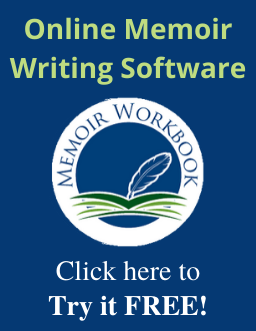

Let us know what you think!