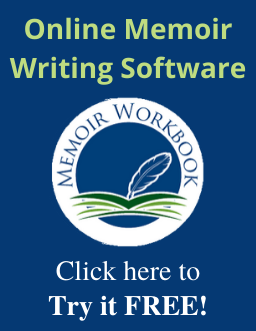Articles, Guides, and Worksheets
- “Defining Your Project” Worksheets
- “Preparing to Write Your Life Stories” Guide
- “A Memoir Blog Can Provide Immediate Satisfaction”
- A Memoir Blog Can Be Private”
- “Use Pinterest to Share Your Stories”
- Write Your Life Stories “One Chapter Challenge”
Places to Self-Publish / Cost Calculators
There are many other options, just Google “print on demand self-publishing”. However, I have used the first three below.
- Lulu Xpress / Lulu Xpress Cost Calculator
- Blurb / Blurb Cost Calculator
- Amazon KDP / KDP Cost Calculator Download
- The Book Patch / Book Patch Cost Calculator
Tools, Products, and Services
- MemoirWorkbook.com – Here’s a video overview of how it works.
Online software for writing life stories. It contains hundreds of memory prompting questions organized by topic. You can use some, all, or none of our questions. You can also create your own topics and questions. It makes it easy to organize your ideas. You can add as many photos as you want, and you can preview your book at any time along the way. When you’re finished, you will download your document and it will be formatted like a book. With just a few tweaks, it will be ready for sharing with your family and friends.Use Promo Code UPCC for a free month trial OR use this link to go directly to the sign-up page. - Canva.com
Canva is a free tool for creating graphics. It has book cover templates that could be used to create the front cover for your book. - Fiverr.com
Fiverr is a site where freelancers can offer their services. You can find someone to do just about anything, including editing, cover design, page layout, and much much more. - Grammarly
Grammarly is a wonderful writing tool. You can install it in your browser, in Microsoft Word, or just directly paste your text into the Grammarly.com website. There is a free version and a paid version that goes much deeper. - Get it Done! Memoir Workbook – an overview of the process of creating a memoir book and hundreds of memory prompting questions.
Photos
- Articles & Worksheets
- Scanning Options
- Use your all-in-one Printer
- Buy a Slide Scanner
- ScanCafe.com
- Locally – Johnson Photo Imaging
- Apps for your phone or tablet
- Google PhotoScan – Here’s a good video about this app.
- Photomyne Photo Scan – I believe there is still the option to buy the app for around $5-10 and decline their subscription storage fees. I’m trying to find out more about this. This is the app that took a photo of the entire album page and cropped photos into separate images.
- Photomyne SlideBox – (same page as above) Place a slide on a backlit source (like an old iPhone) and snap a photo with the SlideBox app to create a digital copy of a slide.
Videos
- YouTube Playlist for Video Tutorials on Using Microsoft Word
- YouTube Playlist for Video Tutorials on Using OpenOffice Writer
- YouTube Playlist for Video Tutorials on Using LibreOffice Writer